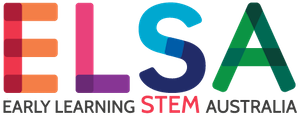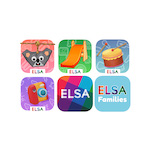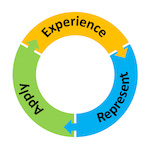Step-by-step guide to using ELSA in your classroom
Follow the simple steps below to get up and running with the ELSA Program

Here’s how it works
1
Buy an ELSA subscription
price-per-room model. See our pricing
page for details.
2
We post you a resource pack
This includes books, games and hands-on activities. The program also makes use of your existing materials.
3
Watch the ‘Get Started’ videos
These have everything you need to set up the program, including creating an account and logging in.
4
Download the ELSA apps
Some classrooms share one tablet across
the class, while others have one tablet per child. Download from the App Store or Google Play.
5
Play with the apps
This is the best way to get to know the apps and see how they work! Use our QuickStart guides to create an account and login. Then play the children’s apps.
6
Watch the PL videos
5 hours to complete.
7
Start using the program … here’s how!
We give you all the resources, ideas and lesson plans you need to use the program.
Here’s one example that shows you how ELSA works.
Three key tools come together to support your delivery of the ELSA Program
1
EDUCATOR APP
One central place that guides you through the ELSA Program from planning through to delivery.
2
PEDAGOGICAL FRAMEWORK
The Experience, Represent, Apply (ERA) framework is evidence-based and proven to work.
3
STEM Practices
We give you the Ideas, Methods and Values that underpin STEM and how these link to the EYLF.
Example ELSA teaching cycle
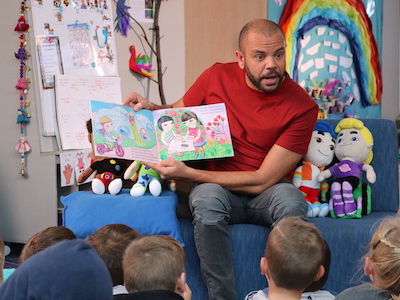
Step 1: Experience...
Children experience a concept first with hands-on activities.
Identifying patterns example
Read the ELSA Pattern Sniffers book and go through questions in the book.
Ask children to recreate their favourite patterns from the book using objects or movement.
Musical patterns example
Play a handclapping game like Miss Mary Mack or Patty Cake to clap out patterns that children can follow.
If there’s time, introduce a new song. Ask children to create their own clapping patterns.

Step 2: Represent...
This concept is represented on the app in game format.
Identifying patterns example
During the week, have each child use the ELSA Patterns and Relationships app for 10-15 mins. The Let’s Decorate game asks them to copy, extend, fix and create patterns with colourful animals and objects.
Musical patterns example
On the ELSA Patterns and Relationships app, use the ‘Let’s Dance’ game on a TV for a whole-class activity. Children follow the app to copy and represent patterns using dance moves and actions.

Step 3: Apply...
Children apply the concept to their own environment.
Identifying patterns example
Children make a necklace by threading objects onto a string using any pattern, such as AB, ABC, ABA. They can then continue an existing pattern by switching necklaces with a friend.
Musical patterns example
Children create cards that represent dance moves. Then they can use the dance cards to create their own dance patterns for them and their friends to follow.
This example is an extract from a detailed activity sheet. View the full Patterns and Relationships Activity Pack (PDF).
Learn more in our explainer videos from Luke Carroll
Join Luke Carroll (of Play School fame) as he talks about the benefits of ELSA and how it works.